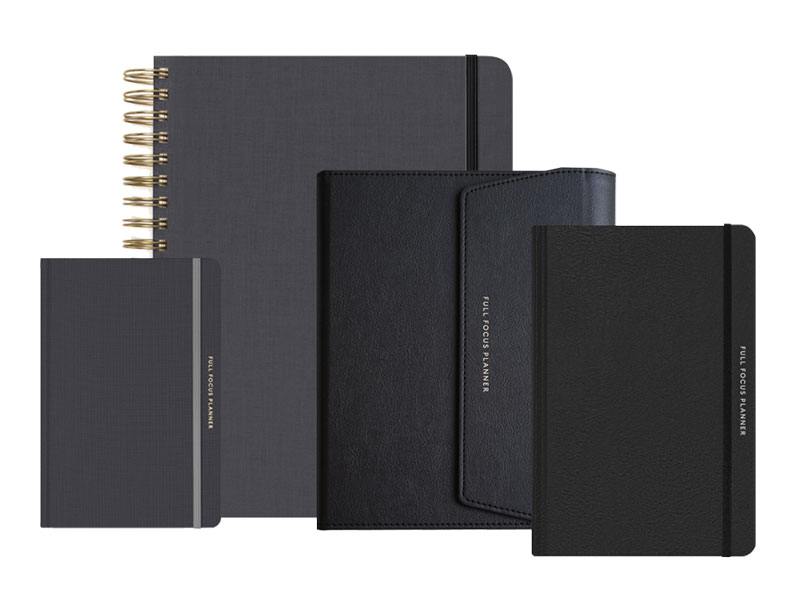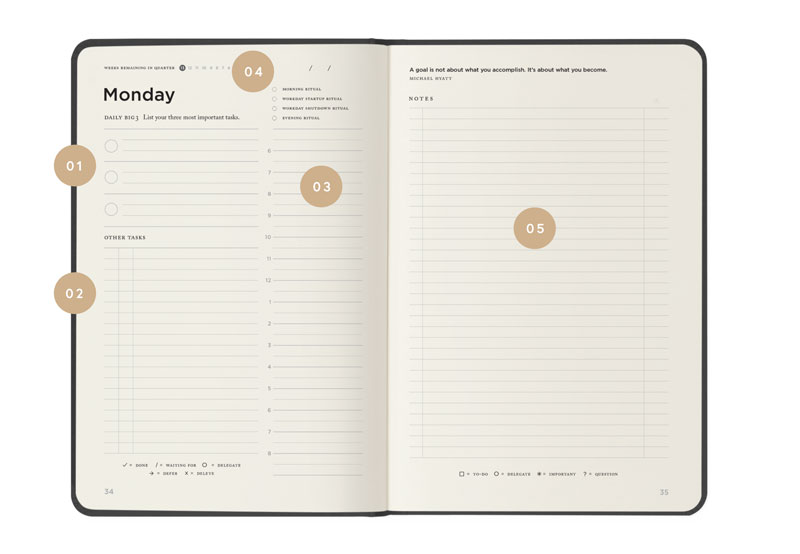4 Behaviors Designed to Make You an Email Ninja
A while back, one of my friends asked, “How do you get through all of your email. It’s killing me. I just can’t seem to get on top of it.” I know the feeling.
Actually, I get asked this question a lot. Despite all the current technology and software tools available, many people are falling further behind with each passing day. They just can’t seem to keep up with the avalanche of digital messages hitting their inbox.
But it is really possible to get caught up on your email and stay caught up?
Yes.
I’ve done so for years, even as the demands of my career have increased. I’m not bragging; it’s just a fact.
But I should warn you: there is no easy fix. Taking control of your inbox means changing your behavior. You must be willing to make the investment.
When you are not on top of your email, you feel out of control. Becoming an email ninja is therefore an essential survival skill. But in my opinion, making the investment is well-worth the effort.
When you are not on top of your email, you feel out of control. It is like a dripping faucet that gnaws quietly away at your psyche and your self-confidence.
It can also torpedo your career, since people tend to associate responsiveness with competence. Therefore, becoming an email ninja is an essential survival skill.
If I had to boil it all down, I would recommend these four behaviors:
1. Empty your inbox everyday.
This must be your goal. You want to be able to go to sleep with every message processed. That doesn’t mean you answer every message. However, it does mean that you have processed every message. There’s a big difference, as I will explain in a minute.
2. Don’t get bogged down, keep moving.
The key is that once you start processing your inbox, you must move quickly. Read each message once and answer this question: “Is this message actionable?” In other words, “Am I being asked to do something?” If so, there are only three possible actions:
- Do—take action on the task now. If I can do what is being requested in less than two minutes, I do it immediately. This gets stuff off your to-do list before it ever gets on it. This has the added advantage of making you look responsive.
- Delegate—pass the task along to someone else. I’m not talking about “passing the buck.” But often someone else is better equipped to fulfill the sender’s request.
Dawson Trotman once said, “I purposed never to do anything others could or would do when there was so much of importance to be done that others could or would not do.” In other words, try to focus on where you add value and offload everything else.
-
Defer—consciously decide you will do the task later. This only applies to asks you cannot complete in two minutes or less or can’t delegate to someone else. You can either add the task to your to-do list or schedule an appointment with yourself to complete it.
If the action is not actionable (i.e., the sender is not requesting you to do something), or not actionable any longer because you have taken action on it, then you have two options:
-
Delete—determine if you might need the information later. If not, delete it. My own assumption is that if it’s really important, someone, somewhere else in the world, has a copy of it.
-
File—if you think you might need the information, file it. But do not create an elaborate set of file folders. This is the single most important piece of advice I can give you. Just file everything in one folder called “Processed Mail” or use Gmail’s Archive function.
If it is more complicated than this, it will lead to procrastination. Trust me on this.
You will have to decide, Should I file this under Megan because it is from her or under Stu because it is about him? And then what happens if the email covers more than one subject? Do you make copies of the email and put one copy under each folder?
Things can get complicated fast.
Forget all of that. File your email in one folder and let your email or system software (e.g., “Spotlight” or Gmail’s search function) find it when you need it. The search capabilities of almost every modern email program will enable you to put your hands on any message whenever necessary.
It may take you a few minutes longer to find the message using this method, but this is offset by the hours you waste trying to figure out how to file your messages.
When you first begin processing email as I have described, it will feel slow and cumbersome. You will have to think about each step.
But, this won’t last long. You will eventually be able to move through these steps without consciously thinking about what you are doing.
Responding in this manner will become second nature. For example, I can usually process about one hundred messages an hour, which is my typical, daily volume.
3. Use keyboard shortcuts and avoid the mouse.
The mouse is a horribly inefficient input device. Nearly every mouse action has a keyboard equivalent. In Mac OS X, you can even create keyboard shortcuts for any menu item in any software package. (Check under | System Preferences | Keyboard & Mouse | Keyboard Shortcuts.)
My personal goal is to never use the mouse. Every time I do, I must take my hands off the keyboard. It doesn’t sound like that would cost you much time, but it adds up.
KeyCue is a Mac program that will help you learn the shortcuts for any program. It is worth the investment. Alternatively, you can check the program’s help file and look up “keyboard shortcuts.”
4. Let email rules filter the low-priority stuff.
If you haven’t discovered email rules, you’re missing a great time-saver. (In Gmail, they are under the Settings menu. In Apple Mail, they are part of the Preferences panel.) They sounds a little geeky, but they are not that difficult to use. Like everything, it will take a little investment, but it will save you hours of time.
For example, I have a rule that moves email messages I am just copied on to a “CC Mail” folder. I assume that these are lower priority messages. I don’t want them cluttering up my main inbox. I get to them when I can, but it is not high priority.
I also have Bacn folder for email newsletters, receipts, and other automatically-generated reading material. (“Spam” is unsolicited bulk email. “Bacn” is solicited bulk email.) Again, I use email rules to automatically move messages to this folder.
Don’t Give Up!
Finally, don’t give into despair. You can keep up with email. You don’t have to be a geek. But you will have to make some new commitments and learn some new behaviors.
But in the end, a little extra effort will save you time and give you the satisfaction you are in control of your workflow.
Disclosure of Material Connection: Some of the links in the post above are “affiliate links.” This means if you click on the link and purchase the item, we will receive an affiliate commission. Regardless, we only recommend products or services we use and believe will add value to our readers. We are disclosing this in accordance with the Federal Trade Commission’s 16 CFR, Part 255: “Guides Concerning the Use of Endorsements and Testimonials in Advertising.