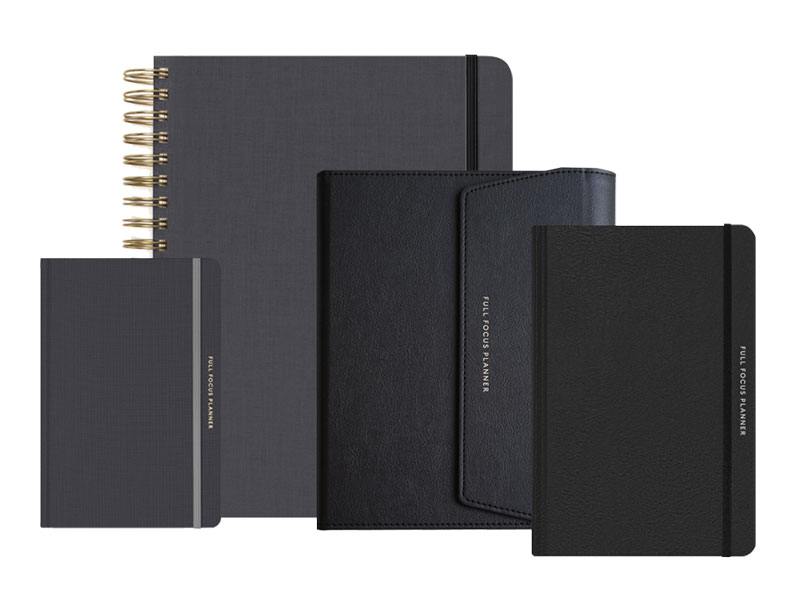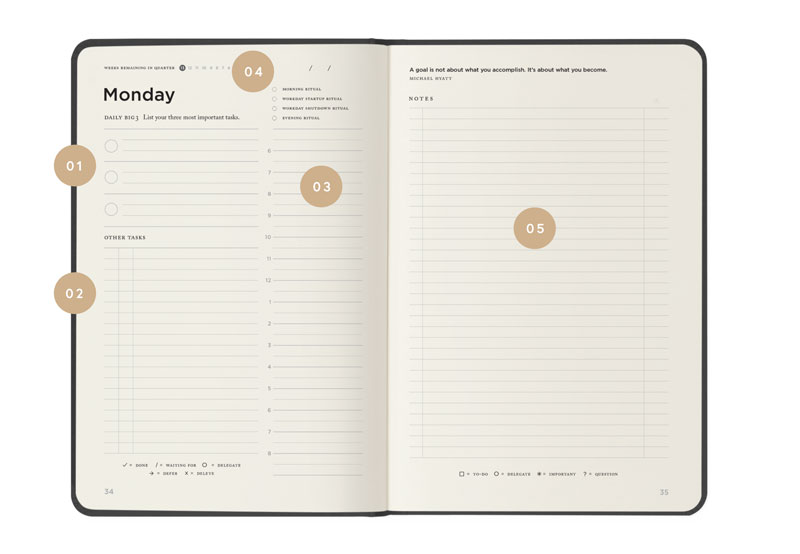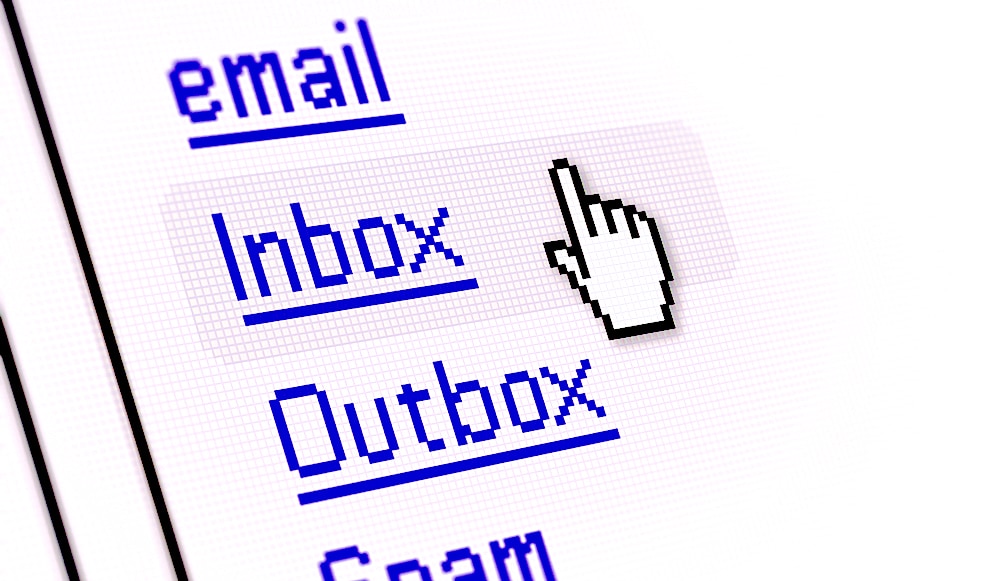And How to Keep It from Making Your Email Problems Worse
Email is indispensable. But it can feel like a necessary evil for a lot of us. Our inboxes are flooded with information and requests from customers, clients, coworkers, friends, and family. Not to mention all the spam, BACN, and random junk.
I’ve seen inboxes with tens of thousands of emails—hundreds, even thousands unread. People feel like they’re buried, behind, and can never catch up.
Digging Out
For a fresh start I recommend a combination of email bankruptcy and inbox zero. Go offline and archive everything in your inbox except the last twenty messages.
Next, process those so your inbox is empty. Whew! Back to sanity.
But not really.
Buried Again
When you go back online, the email will start trickling back in, and pretty soon you’ll be deluged.
It’s like when my grandkids are playing in the sand at the beach. They get their shovels and pails and start digging. But as soon as they move sand out of the pit, more cascades down. To make progress, they have to shovel more out than falls back in.
It’s the same with email.
We not only have to focus on processing email, we also need to deal with what’s coming in. A lot of people declare email bankruptcy, and then three weeks later they’re back in trouble.
3 Simple Questions
Before you commit to inbox zero, I recommend you first eliminate, automate, or delegate to limit the influx of new email. You can do this by asking three questions.
- Do I need to receive this email? I bet you receive hundreds of messages a week you don’t need or want. You can eliminate a lot of these upfront by using a service like Unroll.me.
Unroll.me lists all of your existing subscriptions and lets you unsubscribe with a click. Then you can roll up the rest in a digest and have that delivered whenever it suits you best.
I’ve used this service for a few years. Subscription creep is real. Every now and then I do a purge. Just the other day I unsubscribed from 176.
- Do I need to process this email? Just because you’ve decided you want to receive an email doesn’t mean you need to use your time and intelligence to process it. You can automate that function using a paid app like SaneBox.
SaneBox works behind the scenes to automatically sort your inbox and filter what’s important based on your past activity. It offers a daily summary of your activity so you can process your latest unimportant emails, upcoming reminders, and more—all at one time.
SaneBox works on almost every email system and has three different pricing tiers so it works for almost any budget. They also offer SaneBlackHole, which scratches the same itch Unroll.me does.
-
Do I personally need to answer this email? Now that you’ve eliminated and automated, the next step is to delegate. For any emails important enough to require human intelligence, why not get some outside help?
I’m a long-time advocate of virtual assistants and recommend BELAY, formerly eaHelp. Busy leaders can get access to highly trained virtual EA’s for as little as five hours a week with BELAY. If you schedule time to process email, you can hire a virtual assistant for as little as an hour a day (5 hours a week) to process your inbox first. (If you hire them through BELAY, they'll sign an NDA, so don't worry about confidentiality.)
For power delegators, I recommend creating a private email address you share with fewer than ten people—like your boss, direct reports, spouse, and kids.
From there, let your VA take over your existing email and only forward you the items he or she can’t answer. Ask your VA to get your public email address to inbox zero at the start of the day and at the end of the day.
I do this with my assistant and now receive less than ten emails per day to my private email address. It takes a little time set this up, but it is a complete game-changer and well worth the investment.
Don’t Get Buried Again
Before you declare email bankruptcy and commit to inbox zero, you need to ask and answer these three questions:
- Do I need to receive this email?
- Do I need to process this email?
- Do I personally need to answer this email?
There are other apps and services than I’ve mentioned here, but whatever solution you choose, the goal is to eliminate, automate, and delegate everything you can so you don’t get buried again.
Disclosure of Material Connection: Some of the links in the post above are “affiliate links.” This means if you click on the link and purchase the item, we will receive an affiliate commission. Regardless, we only recommend products or services we use and believe will add value to our readers. We are disclosing this in accordance with the Federal Trade Commission’s 16 CFR, Part 255: “Guides Concerning the Use of Endorsements and Testimonials in Advertising.