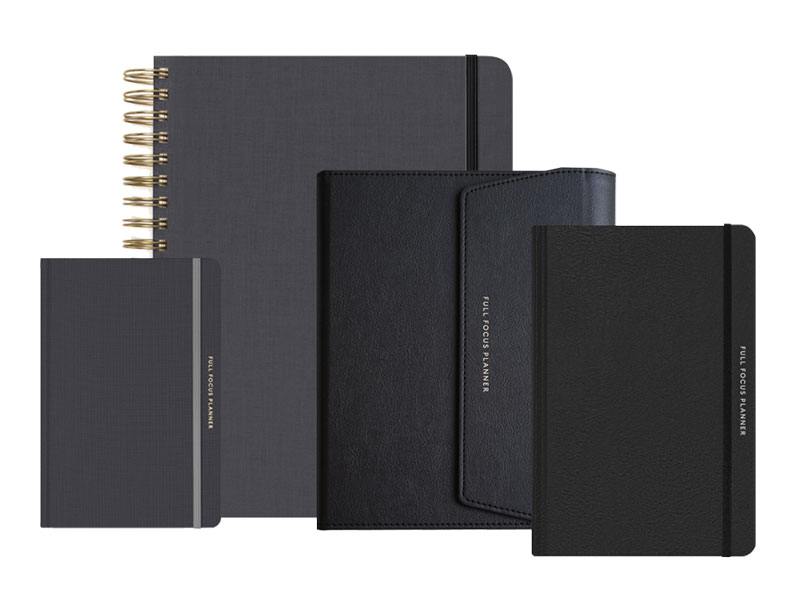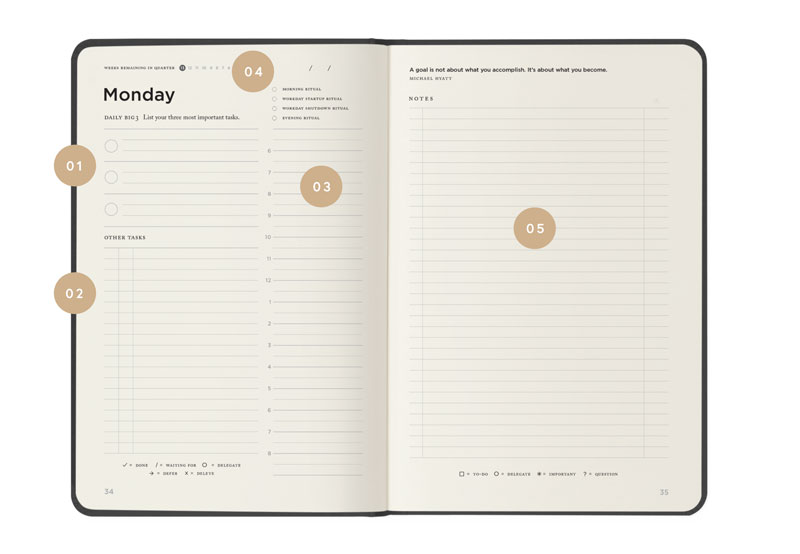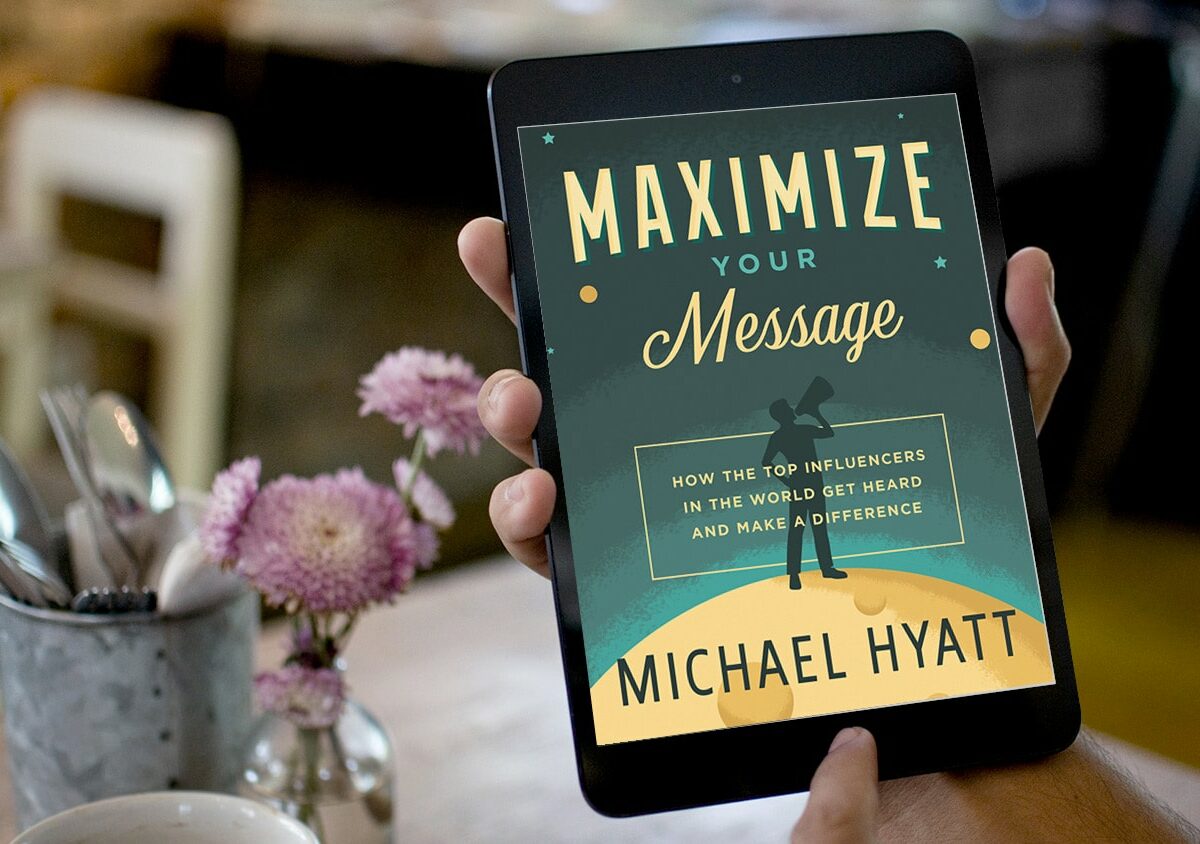Recently, I was reviewing my blog’s statistics. I was really curious to find out what posts were the most popular. To my surprise, my About page was in the top ten most visited pages of all time.

Prior to that, I hadn’t really thought much about my About page. I viewed it as obligatory but not really as an opportunity. (Obviously, anything that is getting clicked on that much is an opportunity.)
However, when you think about it, it makes sense. If I visit a new blog, it is one of the first things I explore. I want to know more about the blogger.
So, how can you make your About page better? I think there are at least ten ways:
- Write in the first person. Blogs are personal; make your About page personal. You should not write in the third person, as though someone else were writing about you. This is a blog not a book.
- Write in a conversational style. People should get a sense of your “voice.” If my statistics are representative, this page will be one of the first they visit. They will assume that the style of this page is how you typically write.
- Start with the reader’s priorities. Most About pages I have reviewed are written “upside down.” By this, I mean that the blogger starts with his or her bio, personal interests, and then (sometimes) gets to what may interest the reader. I suggest you reverse this. Start with the reader’s interests.
- Tell them about yourself. This is the first thing I want to know as a reader. But you should resist the temptation to provide your entire bio—at least at the beginning. One or two sentences are sufficient.
- Tell them about your blog. What is your blog about? Try to narrow it down to a theme. For example, my theme is intentional leadership. Next, explain what kinds of things you write about. I think it is best to limit yourself to a handful of categories. The more focused your content, the more readers you will attract.
- Set their expectations. Tell them how often you post. Don’t tell them how often you wish you posted. Instead, tell them how often you actually post (use an average).
- Invite them to subscribe. In my opinion, this is the most important “call to action.” I don’t want to depend on my readers remembering to return to my blog. Instead, I want them to subscribe, so that they receive my content every time I post something new.
- Point them to your top posts. This is an opportunity to invite them to “sample the brew.” Draw them further into your content. Give them a taste of your best writing. Google Analytics or even your blog’s stats package can provide you with a list of your most popular posts of all time. You should also point them to your blog’s archive for more content.
- Provide a full biography. Some of your readers will be more interested in your full bio. This is the place to provide it. You should share your education, work history, any books you have written, current interests or hobbies, your family, etc. The more you can be a real person, the more people will connect with you.
- Tell them how to contact you. Why hide this? I try to make it easy. Though it is sometimes a burden, I enjoy hearing from my readers and even answering questions as time permits. (I also make it clear what not to contact me about.) I also want them to follow me on Twitter and Facebook, so I provide links to those pages.
Finally, you might want to create a separate About page for your Twitter profile. This is a way to make your page more specific to Twitter followers. This is the page I then link to in my Twitter profile.
Update: Some of my commenters offered some additional items that really should be included. I am calling them out here, so you won’t miss them:
- John Richardson suggested that you include a photo. I agree. This is very important. Since I have several on my sidebar already (they rotate with every screen refresh), I don’t have a separate one on my About page. If you don’t have one there, please do include one on your About page. People want to see what you look like!
- Andrew Ledwith suggested you include a “Colophon.” I think this is also a great idea and have added it to my own About page. It describes the technologies you may be using in your blog (e.g., blogging system, themes, hosting service, etc.), along with design notes about type fonts, photography, etc. You’d be surprised at how many emails I get about these items every week.
- Andrew also suggested that you add a disclaimer. I used to have this on my site but evidently lost it in converting from TypePad to WordPress a few years ago. I have also included that at the very end of the page.
Finally, a commenter named “Great Advice” insisted that you must keep your About page current. I couldn’t agree more. Updating it every three months or so, as he suggested, seems about right.
Disclosure of Material Connection: Some of the links in the post above are “affiliate links.” This means if you click on the link and purchase the item, we will receive an affiliate commission. Regardless, we only recommend products or services we use and believe will add value to our readers. We are disclosing this in accordance with the Federal Trade Commission’s 16 CFR, Part 255: “Guides Concerning the Use of Endorsements and Testimonials in Advertising.